WPEForm comes with 100% translation support. WPEForm is a JavaScript based application. So we will cover both PHP and JS translations.
In the following tutorial, we will assume you want to translate to German
and the locale is de_DE. You need to replace all occurrences of de_DE with
your own locale.
Translating PHP managed strings
Go to the languages/ directory of the plugin. This is shipped with both free
and premium version. Inside it you should find a file named wp-eform.pot.
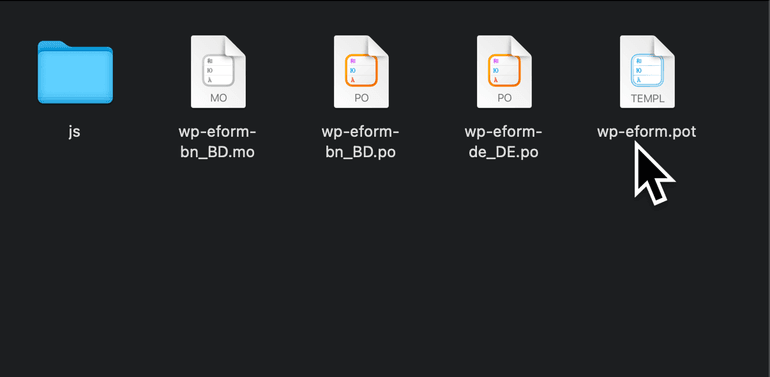
Now duplicate the file wp-eform.pot and rename it to wp-eform-de_DE.po. Note
that the extension of the new file should be po and NOT pot.
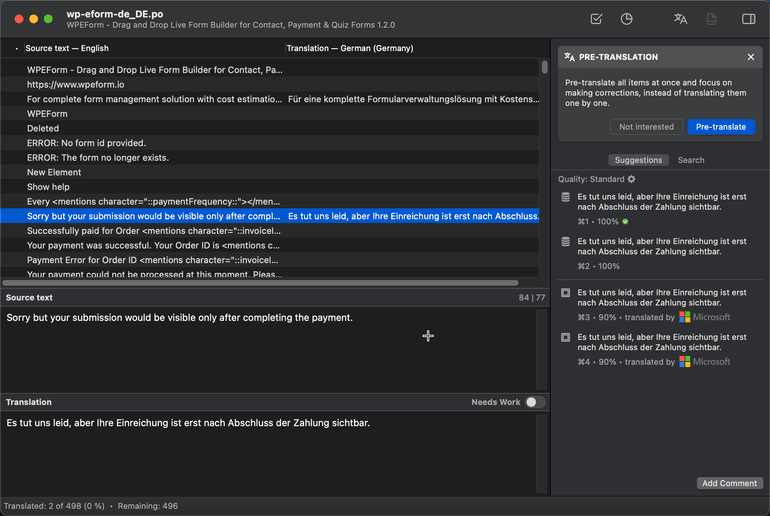
Now edit the newly created po file. We use POEditor which has both free and premium plans.
Once you are done, save the file and it will create another file called
wp-eform-de_DE.mo.
The process is finished and now all strings coming from the PHP part of the application should be translated.
Translate JavaScript managed strings
Majority of strings (mostly in the form builder and WordPress Admin area) are managed by JavaScript. We are using WordPress' own JS APIs for localization and it is pretty straight forward to translate.
Translate Front (User) facing strings
Inside the languages directory, navigate to js/app. Inside it you will find
a file named wp-eform-lo_ID.po.
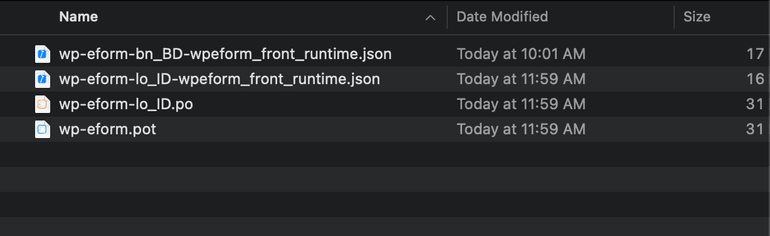
Duplicate the file and name it wp-eform-de_DE.po. Now open it with POEditor or
your favorite translation tool.
Once you are done translating, save the file. It will generate a mo file, but
that is not necessary.
Now grab the content of the wp-eform-de_DE.po file and paste in the tool
below. Set de_DE as the locale. Click on the Generate JSON button.
Make WordPress compatible jed json from po
Now place the generated file at the same location as languages/js/app. The
name of the file should be wp-eform-de_DE-wpeform_front_runtime.json. The name
is very important here.
Now all user facing strings coming from WPEForm should be translated to German.
Translate Backend (Admin) facing strings
The process is same as before. You need to look for the po file inside
languages/js/admin directory.
Inside the languages directory, navigate to js/admin. Inside it you will
find a file named wp-eform-lo_ID.po.
Duplicate the file and name it wp-eform-de_DE.po. Now open it with POEditor or
your favorite translation tool.
Once you are done translating, save the file. It will generate a mo file, but
that is not necessary.
Now grab the content of the wp-eform-de_DE.po file and paste in the tool
below. Set de_DE as the locale. Click on the Generate JSON button.
Make WordPress compatible jed json from po
Locale Id
Enter PO file content
Now place the generated file at the same location as languages/js/admin. The
name of the file should be wp-eform-de_DE-wpeform-admin-handle.json. The name
is very important here.
That's all about translating WPEForm WordPress Plugin. If you wish us to add your translations to the repository, do get in touch. We will surely reward you for your hard work.