Import and Export is an inherent functionality of WPEForm. You may export your forms to
- Keep backups of your important forms.
- Share it with other people.
- Import them back to some other website or in your staging website.
How to Export Form
From Admin Dashboard go to WPEForm Forms, where you will see all the available forms.
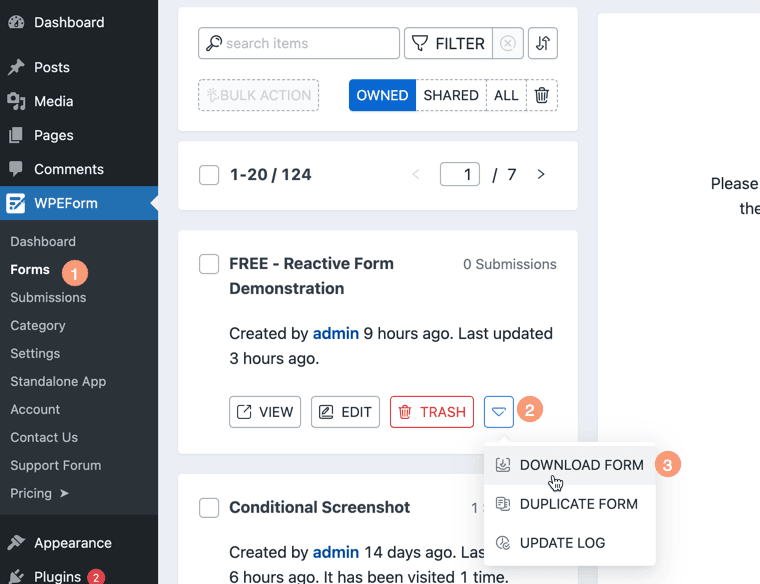
Now click on the Dropdown button on the form you want to export, then click on the Download Form menu.
This will prompt a download of a .json file. This .json file is the export
code of your form which you can share.
Try not to make changes in the JSON file without using the Form Builder. Our system is based on GraphQL which is very strict about datatype.
How to Import Form
Now to import a form, we start by creating a new form. Go to WPEForm Forms Add New.
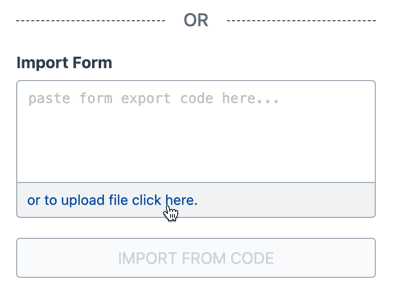
Scroll down to Import Form and click to upload the .json file. You can
also manually paste the content of the json file.
Click on the Import From Code button and your form will be created.
A Note on Security
When you export a form, no sensitive data is leaked to the json file. Sensitive data includes (and may change in future)
- User and Admin notification emails.
- API keys in payments.
- API keys in integrations.
etc. So when you import a form, make sure to fill in the API keys again.
Let visitors download forms
This is mainly for presentation and demo website (like ours), but there is a hidden feature in WPEForm where you can let visitors download your forms to put up on their own website. Do this only if you understand the consequences.
Edit your wp-config.php file and add the following (highlighted) line:
1// ...2define( 'WPEFORM_ALLOW_FORM_DOWNLOAD', true );34/* That's all, stop editing! Happy publishing. */
Copied!
Now your forms can be downloaded from URLs like this
1https://yourwebsite.com/wp-eform/system/download-form/?formId=XX
Copied!
Where you replace XX with the Id of the form.