WPEForm comes with many options to record the time it takes to submit a form and also to enforce a time limit for the user to complete the form.
All of them can be accessed from the Form Settings.
Setting up Form Timer
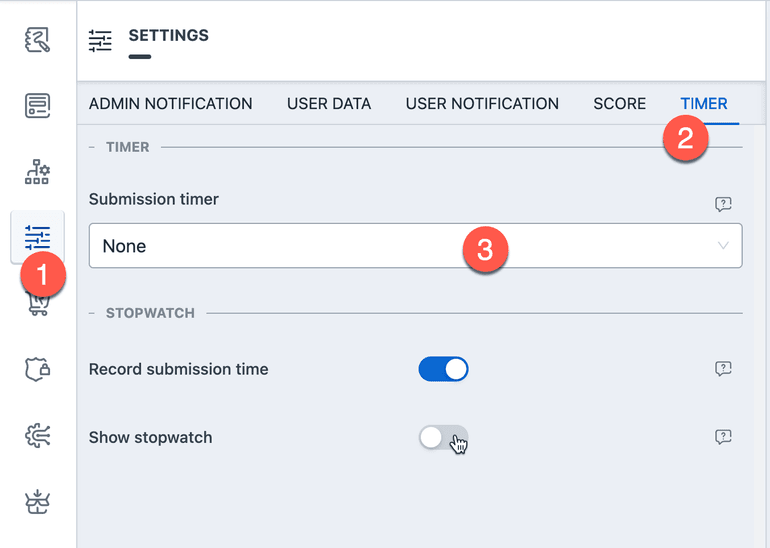
Go to SETTINGS > TIMER tab.
Here you will see the following options:
- Submission timer - This will enforce a timer for the form or each page of the form. More on it later.
- Record submission time - This is enabled by default. It will record the time it takes to submit the form.
- Show stopwatch - If enabled it will show a stopwatch on the form. Please see the screenshot below.
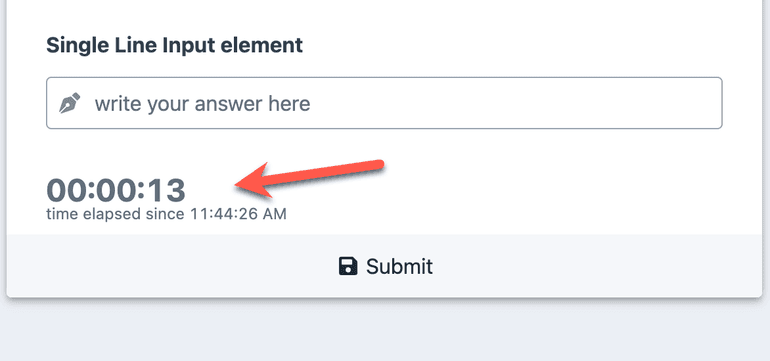
Whether you've selected Overall form timer or Page specific timer you will see the following options:
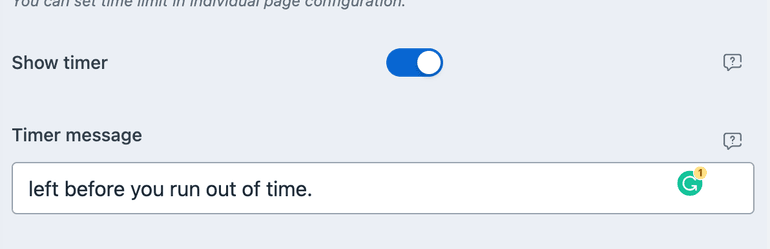
- Show timer - If enabled, it will show the remaining time on the bottom of the form (or page). It will stick to the page so that the user always know how much time they have left.
- Timer message - The text that will shown up in the timer widget.
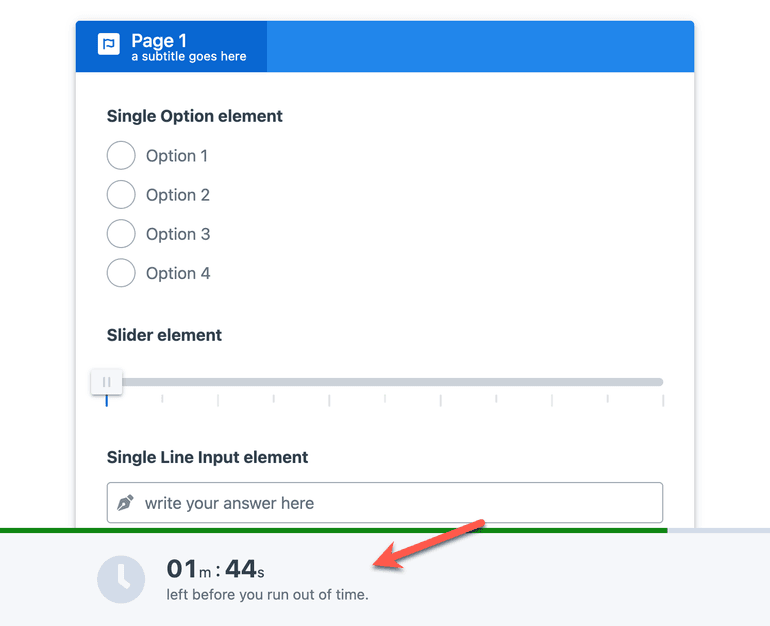
Specific configuration options are explained below.
Setting up Overall Form Timer
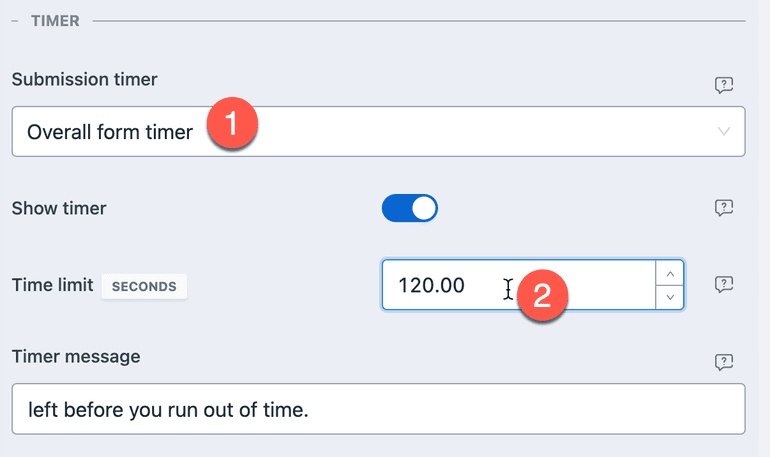
When you've selected this option along with the above two options, you will see that you can enter Time limit in the same page.
Setting up Page Specific Timer
If you've selected Page specific timer from the settings, then you'll need to CONFIGURE each page and set the Page timer as shown below.
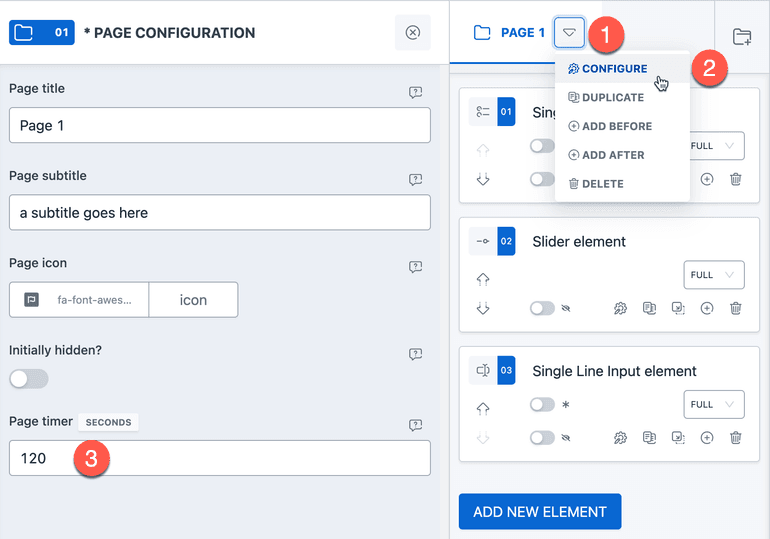
What happens when the timer runs out?
When the timer runs out, the form will be submitted automatically.
- If you've selected Overall form timer then the form will be submitted.
- If you've set Page specific timer then the page will be progressed to the next page. If the user was on the last page then the form will be submitted.
Additionally, for pages that have a timer (all the pages in case you have Overall form timer configured) the page cannot be navigated back.