Select a range of numeric values between a given minimum and maximum. Allows custom steps and marks.
SET MIN MAX AND STEP
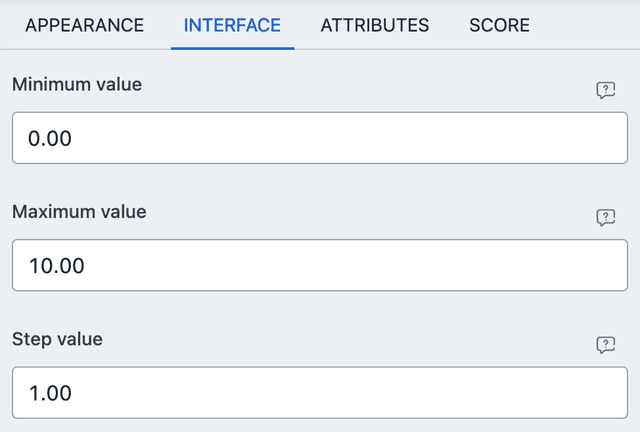
From INTERFACE you can setup the minimum, maximum and step values. You can also specify decimal precision and the Range Separator character used in display.
SET CUSTOM MARKS
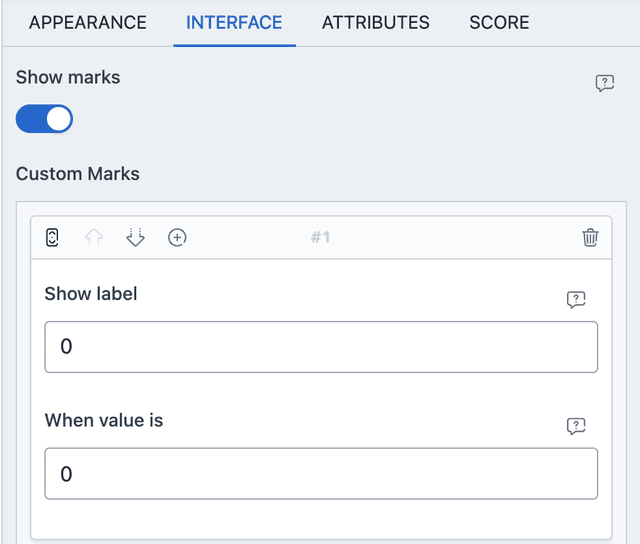
From the same INTERFACE you can enable the option Show marks and it will show vertical ticks along the track of the range slider. You can also add label by adding items to the Custom Marks fields. It shows your given label when the mark value is matched along the track.
PREFIL AND DEFAULTS
From ATTRIBUTES you can set default values and URL/META based prefils.
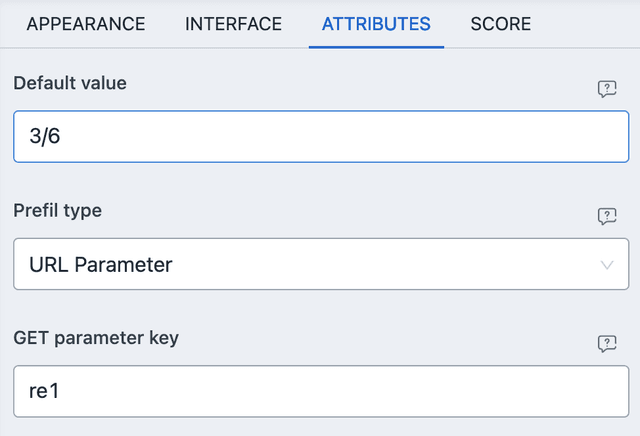
SETTING DEFAULT VALUE
Enter the min and max value with the / character. For example, setting value
3/6 will set min value to 3 and max value to 6.
SETTING VALUE FROM URL
In URL parameter, specify the min and max value with / as separator. All
values must be URL encoded. For example with the above settings shown in the
screenshot, you can navigate to the URL with ?re1=4%2F8 and 4 and 8 will
be set as the min and max value respectively.
SETTING VALUE FROM USER METADATA
The metadata must have a value of min and max separated by /.
SCORE
Range element allows for automated scoring. Score are calculated with numeric comparison and would be true if either the min value or the max value satisfies the condition.
- LESS THAN - Will be true when either the min value or the max value is less than the given value.
- EQUAL TO - Will be true when either the min value or the max value matches the given value.
- GREATER THAN - Will be true when either the min value or the max value is greater than the given value.
NUMERIC VALUE
The numeric value of a range is the average of its min and max, i.e
(min+max)/2.
CONDITIONAL EVENT
Only numeric value based condition can be applied for range elements. Just like score it has three conditions.
- LESS THAN - Will be true when either the min value or the max value is less than the given value.
- EQUAL TO - Will be true when either the min value or the max value matches the given value.
- GREATER THAN - Will be true when either the min value or the max value is greater than the given value.
CONDITIONAL CONSEQUENCE
Just like others, when setting value with conditional logic, min and max must be
separated by a / character.