Rating with stars, emojis or custom icons with optional feedback. Great to rate your products and services with a testimonial.
SETUP RATING TYPE AND ICONS
From INTERFACE tab, you can setup which icons and how many are used for rating.
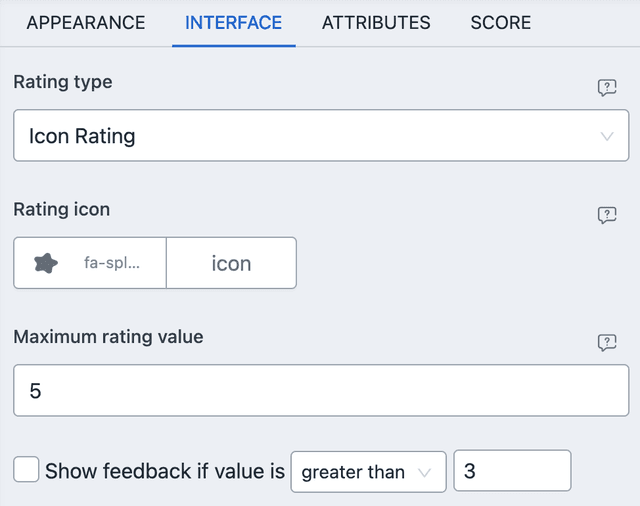
- Rating Type - Choose between preset rating type or create your own. More on it below.
- Maximum rating value - Maximum numeric value that can be collected starting from
1.
Below are the types of rating available.
Star Rating
Shows fontawesome star icons for collecting ratings.
Scale Rating
Shows fontawesome radio icon for collecting ratings.
Icon Rating
Choose your own fontawesome icon or any custom class for rating icons.
Emoji Rating
Show preset emojis for rating. The maximum value is capped at 5.
Custom Rating
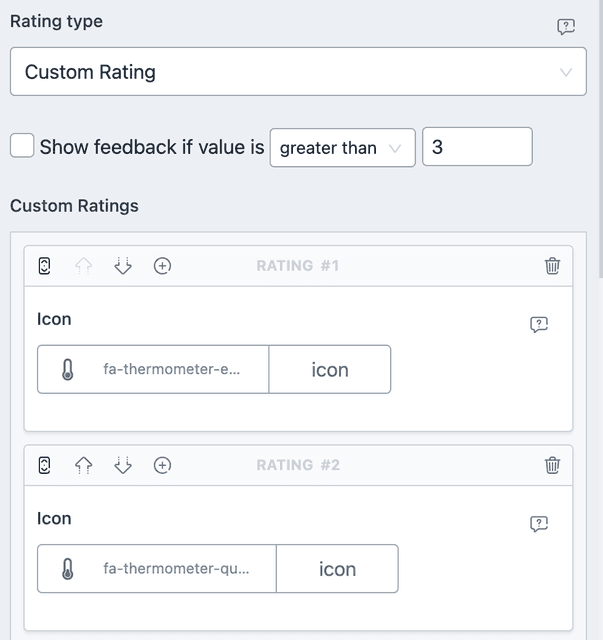
When selected, you are in control of how many and which icons will appear and in
which order. Using the UI, insert or rearrange individual icons. They will have
value starting from 1 to the number of icons you add.
COLLECT TESTIMONIAL
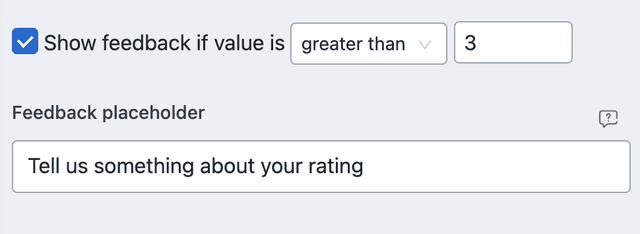
From the same INTERFACE tab, enable the Show feedback if value ...
option. If you want to always show the feedback field, set the value to 0.
PREFIL AND DEFAULTS
From ATTRIBUTES you can set default values and URL/META based prefils. The
default value has to be given in a number, starting from 1. Here is an example
of URL parameter based prefil.
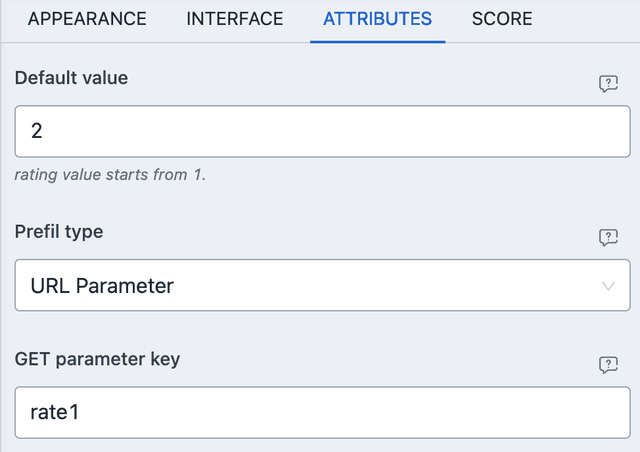
With the above settings, you can navigate to the URL with ?rate1=4 and a 4
star rating will be selected by default. Same logic with User Meta based prefil
too.
SCORE
Score are calculated with numeric comparison and would be true if the rating value satisfies the condition.
- LESS THAN - Will be true when the rating value is less than the given value.
- EQUAL TO - Will be true when the rating value matches the given value.
- GREATER THAN - Will be true when the rating value is greater than the given value.
NUMERIC VALUE
Numeric value is the value of the rating selected by the user (starting from
1.) If no rating is selected, then the value is considered 0.
CONDITIONAL EVENT
Only numeric value based condition can be applied for rating elements. Just like score it has three conditions.
- LESS THAN - Will be true when the rating value is less than the given value.
- EQUAL TO - Will be true when the rating value matches the given value.
- GREATER THAN - Will be true when the rating value is greater than the given value.