Let the user sort a list of items. Especially useful for quizzes and asking for preferences.
ADDING SORTABLE ITEMS
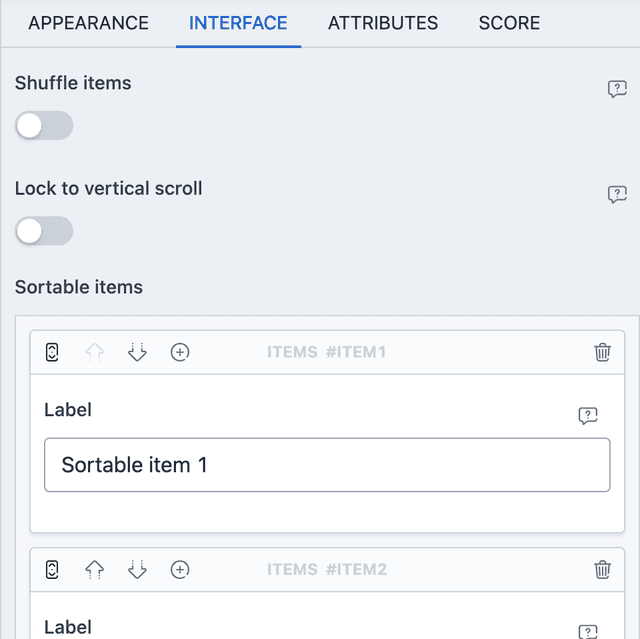
Go to INTERFACE tab and from there you can add as many items to the list you want. By default, the items will appear in the order you have added. You can also enable Shuffle items option to shuffle the initial order of items.
DEFAULT VALUE
From ATTRIBUTES you can set the default value through the UI.
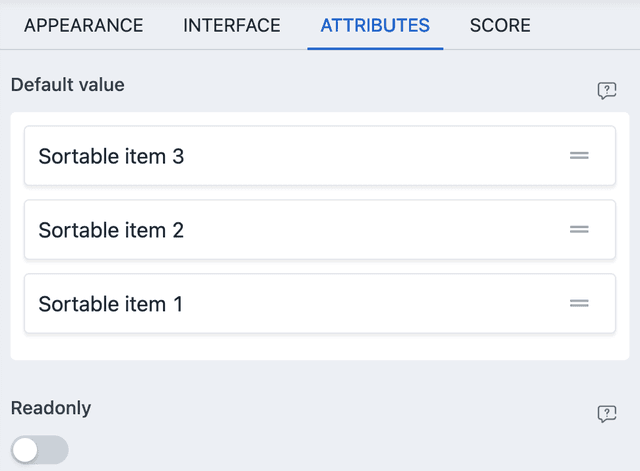
NOTE: If you change the sortable items from interface, the default value is discarded and you have to set it up again. This is also true for score comparison value and consequence value (setup through conditional logic). If you do not set up the value again, the the original order is used.
SCORE
Sortable items allows for automated scoring. A condition is regarded true if
the order you've entered matches the order given by the user. There is only
EQUAL TO comparison for sortable.
NUMERIC VALUE
Sortable item does not have any numeric value.
CONDITIONAL EVENT
Just like score, a conditional event is considered true if it matches the
order you've given.
NOTE: If you change the sortable items from interface, then you have to
update the conditional logic again. Else the default order is considered true.